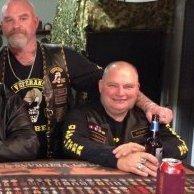That sucks mate.
I was having the same problems, ended up removing JSRS, using GeForce Experience to set the video settings, and basically did this https://youtu.be/8XzmvK7oGtk
The first bit you don't need to do if you know your CPU.
I played with the other parameters in the settings.
FROM: Arma Project Lead
https://www.reddit.com/r/arma/comments/2a21gi/arma_3_video_settings_that_significantly_reduce/ciqwf66
Dynamic lights
Makes zero difference in daytime hours - dynamic lights are completely disabled between sunrise and sunset even if they're turned on. Might give a small boost on lower settings at night, but may also put you at a competative disadvantage as lights that other players can see may be invisible to you.
Visiblity
These are the big ones. Keep in mind that your visibility settings (except for shadow) are completely ignored in multiplayer if they are higher than the server's settings. If you want to optimise your other settings for MP, set overall and object visibility to 2000 and go from there.
OVERALL defines your terrain draw distance. Even lower powered machines can sometimes cope having this set to far in excess of the 'object' draw distance.
This also affects the distance at which AI can acquire targets. Back in the OFP days, if you put view distance up too high then tanks would snipe you from the other side of the island. It's not as bad or obvious now, but still something worth keeping min mind as it does affect difficulty in some circumstances.
Likewise, setting it really low may affect gameplay if AI that are supposed to be able to see something cannot.
OBJECT defines how far you render objects out to, and also has an effect on your LOD curve (in combination with 'objects' quality). In an ideal world, you want this to equal your draw distance. Some players are happy with it being less, however also keep in mind that it also affects the rendering of units on the battlefield. You might be able to see that mountain, but you won't be able to see the artillery piece on it, even with a scope!
Some large buildings are marked as 'always visible' and will render much further out than your object draw distance distance is. Some examples of this would be the wind turbines and the solar towers.
SHADOW is just your shadow rendering distance. Depending on horsepower and whether it's your GPU or CPU doing the work, you might see no difference between the highest and lowest setting, or you might see a few frames.
And lastly, a note on shadows: The lower your shadow draw distance, the higher your shadow resolution is. So if you play primarily close quarter combat missions, setting this to around 80 will make things look much better. If you play primarily armor or long range/long travel missions, 200 will give you the best visual fidelity.
(Thanks /u/The_Capulet)
Bloom
No affect on performance. Personal preferance, but I recommend 0.
Radial blur/Rotation Blur
Only used when you are injured or turning the camera respectively. On some systems, this shader can cause slowdowns, and it's quite significant too as it jumps on and off. You also put yourself at a tactical distadvantage as it makes it harder to spot targets when moving view/injured. If you're a realism nut, you might welcome the handicap, but otherwise turn it off for a smooth performance and for the sake of gameplay.
Depth of Field
Blurs the edges of the screen and objects deemed 'too close' when looking down a scope. Can cause weird artifacting on illuminated gunsights and point lights at night. Recommend 0.
Caustics
Sun rays and godrays underwater. Seems to have little affect on performance, though I didn't play around with it much when I still had a lower end PC.
AO
Ambient occlusion - simulates global illumination by darkening where planes meet. This is a very demanding setting, and scales linearly based on screen resolution (or sampling). This most obvious effect in Arma is that it makes grass look like it's casting a soft shadow on the ground beneath it.
SSAO is generally faster, whereas HDAO arguably looks better. HDAO is a lot more demanding though. On my system, there is no framerate difference between 'disabled' and 'SSAO High', but any HDAO setting will lose 10 frames.
There might potentially be a difference for AMD/ATi users here:
> on my system which is a Medium/High rig with a XFX 6870 and AMD FX8320. And by switching from AO "Disabled" to HDAO "Very High" I lose only 4 fps. On the other hand SSAO "High" loses 12 fps. (Thanks /u/Shenquo)
FSAA
Good ol' fashioned FSAA gets rid of jaggies by sampling triangle data. If you're an AMD GPU owner, you might struggle with higher settings. Nvidia eats AA for breakfast though, and combined with supersampling you can make incredibly smooth edges.
ATOC
Alpha to coverage. It's a bit hard to explain how this actually works, but essentially it allows AA to smooth jaggies on texture with transparency - i.e. grass and trees. There are three different base settings that are tweaked different for specific islands
ATOC's settings are old placeholder settings from Arma 2, where it would act as more of a filter for which objects it should and shouldn't apply this to. So if you selected "arma 2 grass & trees", you'd get fuller trees and grass for Chernarus but not for Takistan. The setting to use now is the default arma 3 setting, which applies it to all objects. I think the biggest advantage to using this setting is that the trees actually look like trees at every distance, rather than looking quite bare (Due to the aliasing hiding portions of the texture) until a more full LOD pops into place. ie, it helps a shit ton with vegetation LOD popping (TL:DR: use the default Arma 3 profile -Thanks /u/The_Capulet)
The big difference here is whether you only apply it to trees, or if you also apply it to grass. Grass is very demanding for ATOC, but the visual difference is quite striking, especially grass on ridgelines that is up against sky.
Does not function at all if FSAA is disabled.
PPAA
Post-process antialiasing. These smooth edges via shaders (i.e. processing pixels instead of triangles). This results in a much lower performance hit in comparison to FSAA, but it typically doesn't look as good, especially in motion.
SMAA gives a result that's visually similar to FSAA and supersampling. Generall smooth and flat, but it can look a little blurry on details.
FXAA gives a much sharper result, but is a little more prone to artifacting.
Using PPAA in combination with lower FSAA settings can be benificial, but with higher FXAA settings and supersampling it can also start adding visual artifacts like pixel walking and flicker.
If you're running at less than 100% sampling, you'll probably need PPAA to help fight the jaggies.
Anistropic filtering
Prevents moire and screen door effects on repeating flat textures.
Every graphics card since the year 2000 has had no problem with AF, and there is no reason to run this at any setting other than 'ultra' unless you're trying to play on integrated graphics or something silly. If you're supersampling, it doesn't make much of a difference either way, but as it causes no real noticable performance drop, it's not even worth the effort of turning it off.