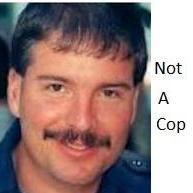Leaderboard
Popular Content
Showing content with the highest reputation on 07/09/19 in all areas
-
2 pointsRule Update - 11/07/2019 Hello everyone, As of the 3PM restart on Thursday, there will be a rule change regarding some rules which may have been causing confusion in relation to third party rule breaches at bank. We are simplifying the ruleset by de-cluttering a rule and merging it with another rule. As it currently stands, these two rules are: 9.6 Declarations for all robberies only go within the immediate area of the robbery, combat in areas deemed unreasonable may be seen as a rule break. With exceptions with snipers within 2km of the robbery. 9.4 Any hostile action done to either the robbers or the police responding to the robbery done by an unrelated gang/third party will be considered RDM. Two gangs (Rebel/Cartel/Civilian) cannot commit to a robbery at the same time. We are now merging these two rules into one which will now create: 9.4 Declarations for all robberies are only within the immediate area of the robbery. Any hostile actions to either the robbers or the police responding to the robbery by an unrelated gang/third party will be considered RDM within 2km of the active robbery. Two gangs (Rebel/Cartel/Civilian) cannot commit to a single robbery at the same time. To summarise, this rule change makes it clear that if you are not in the active robbery area (2km radius), you may receive declarations from other gangs not part of the robbery who may engage you. Regards, Altis Life Senior Staff.
-
2 pointsUpdate Summary Today we bring you our major AL update that has been weeks in the making, we hope you enjoy it! Main talking points include, a rework of how the KOS shop system works, integrating it with the capture point system, buffs to some runs and money rewards for capture points. We also have a huge buff to R&D, it will now include t5 guns in the reward crate, along with 5 mags for any guns spawned. New KoS Mechanics KoS store is now built into capture point 1. When a gang captures the point, they open the KoS store for 15minutes for their gang. After 15minutes the point will automatically neutralize and can be captured by another gang or defended by the police. Police can also neutralize the point to end the KoS store access early. Screenshots/Map Changes New Pharma Layout New R&D First Laptop Compound New Capture Point Layout New KoS Zone
-
2 pointsInvade & Annex Server Rules These rules are enforced in addition to our Community Guidelines. These rules may be changed at any time without warning. If you have any issues, queries or comments, feel free to get in touch with a staff member These rules are subject to the discretion of our staff. General 1. Hacking and mission exploitation will not be tolerated. 2. Advertising of other communities will not be tolerated. 3. Intentional teamkilling/team-damaging will not be tolerated. 4. Excessive, unintentional teamkilling may result in a kick/temp ban. 5. Unnecessary destruction of BLUFOR vehicles will not be tolerated. 6. Hate speech, racism, discrimination, abuse, and bullying is strictly prohibited within our community. (This includes telling a pilot they suck) 7. Firing a weapon on base--unless at an enemy--may result in a kick/temp ban. 8. Artillery/mortar/CAS use must follow the Rules of Engagement (ROE) at all times https://strayagaming.com.au/forums/topic/15329-ia-jetcasartillery-roe/ 9. Griefing and obstructive play will not be tolerated. This includes stealing another player's vehicle or equipment. 10. This is a co-op server. Exclusive play, such as teamkilling another group at Side missions or calling it for your own group, will not be tolerated. 11. Players wishing to use rewards gained from successfully completing Side Missions must ask the player/group who completed the mission if it is okay to do so. The reward is forfeited if 15 minutes have passed since the reward was issued. 12. Where applicable, you should try your best to perform the duties of your chosen class - medics are expected to revive and treat incapacitated/injured players, engineers are expected to repair vehicles, etc. Failure to do so can result in removal from the role. 13. A staff member's decision is final. If you disagree with a decision or believe it was made in error, please do not abuse our staff members, instead submit a ticket on our Discord. 14. If you encounter any issues or see someone breaking the rules, do not take matters into your own hands. Please submit a support ticket on our Discord and include any evidence you have (screenshots, video, etc.) - one of our staff will resolve your issue as soon as possible. Communications Voice and text chat 1. Spamming comms will not be tolerated. 2. Arguing on comms will not be tolerated. 3. Shouting/screaming/ear-rape/soundboarding on comms will not be tolerated. 4. Excessive conversation irrelevant to the game or by non-pilots in the Discord Aviation channel will result in your removal from the channel. Pilots have priority over other players in this channel. 5. Music is allowed in vehicle/direct chat but must be turned off if requested. Aviation Pilots have their own specialised roles, therefore they come with additional responsibilities. If you have any issues with a pilot, please report the player to a staff member. Pilots must ensure that they are not flying over or near Side Missions that can trigger a timer or cause the enemy to change to an alert state. Heli pads 1-4, the Medevac pad, and the grassed area are to be used as a staging area for passenger transport helis & VTOLs ONLY. Grassed area may also be used as an emergency landing area if required. It is in the best interest of pilots to call their movements when flying around base (e.g Crossing runways, Landing Pad 2/Dusting Pad 2). This should prevent confusion and accidental crashes at base. Please note that pilots are not obliged to follow instructions from a person playing as ATC (Air Traffic Controller), it is up to each pilot if they wish to comply or not. If we determine your piloting skills to be incredibly subpar or disruptive to other players (including in Discord), you may be blacklisted from the role. 1. All pilots and the UAV operator MUST be on our Discord server--in the correct Aviation channel--and communicative. Your microphone can be muted but your speakers must be unmuted at all times. Exception if Discord is down or full. 2. You MUST be a pilot to fly an aircraft. If you are a non-pilot and there are less than 20 players on the server, then you may fly a helicopter in co-pilot. If there are over 20 players: Non-pilots may fly a Hummingbird to and from Side mission only. Pilots are not permitted to fly the Hummingbird located northeast of base (at 'Side' base). Non-pilots are not permitted to fly the Hummingbird(s) at main spawn. 3. Please respect the Discord pilot queue by checking Aviation channel chat. This is done by typing "P1, P2" for Transport Pilots and, "F1, F2" for Fighter Pilots. If you jump the queue, you will be removed from the slot. If someone has jumped the queue in front of you, inform a staff member. Delete your post once you have received a slot. If a pilot's game crashes, it is up to the next pilot in the queue whether they take the slot or wait for the previous pilot to return. 4. At server restart, the pilot slots are first in, first served. Your position in the queue is irrelevant. If you are waiting in the queue near restart time, try your best to get a slot at restart or continue waiting. In the event of a server crash or unscheduled restart, pilots retain their slots where possible. 5. CAS pilots and UAV operators must follow the ROE at all times https://strayagaming.com.au/forums/topic/15329-ia-jetcasartillery-roe/ 6. Only 1 pilot is allowed per aircraft. Exception is if a pilot has requested evac. 7. Transport pilots must land their aircraft on one of the marked pads on the apron at main spawn. If all pads are occupied, find a suitable place to land nearby, such as the grassed area behind the pads. Pilots must give priority to all aircraft needing the Medevac pad. It shall remain clear unless all other marked pads are occupied, or if needed for a priority tasking. The Vehicle Transport Blackfish is to be used to transport vehicles and supply crates ONLY. Transportation of troops in the Vehicle Blackfish is not permitted unless they are in a loaded vehicle. The Vehicle Transport Blackfish is not permitted to land on or near Helipads and must use the Airlift Pad located on the taxiway near runway 22R/04L. All Vehicle and Cargo transport must be loaded from the Airlift pad. 8. Pilots must not play as infantry while in a pilot slot. This includes completing, or attempting to complete, infantry objectives (e.g. Radio Tower, CSAT Commander). Pilots can wait a maximum of 5 minutes for repairs/evac. 9. You must be able to fly AND LAND any aircraft with reasonable competence. If you do not have experience in any aircraft, you may be asked to leave the role. 10. This is a public server. Aircraft are not private/reserved transport. A pilot’s primary role is to provide timely, efficient, and indiscriminate transport of players, vehicles, and cargo to and from objectives for all players. 11. If you are an inexperienced pilot, please consider the time and enjoyment of others. The editor is there for a reason. If you see any player in violation of the above rules, contact a staff member on Discord by submitting a support ticket, or typing !admin ingame.
-
1 pointUpdate Summary Today we bring you our major AL update that has been weeks in the making, we hope you enjoy it! Main talking points include, a rework of how the KOS shop system works, integrating it with the capture point system, buffs to some runs and money rewards for capture points. We also have a huge buff to R&D, it will now include t5 guns in the reward crate, along with 5 mags for any guns spawned. New KoS Mechanics KoS store is now built into capture point 1. When a gang captures the point, they open the KoS store for 15minutes for their gang. After 15minutes the point will automatically neutralize and can be captured by another gang or defended by the police. Police can also neutralize the point to end the KoS store access early. Screenshots/Map Changes New Pharma Layout New R&D First Laptop Compound New Capture Point Layout New KoS Zone View full devblog
-
1 pointTFAR Installation Guide - Prepared by .Joshua and Scorpion Step 1: Download the TFAR mod (Task_Force_Radio) from the Steam Workshop. https://steamcommunity.com/sharedfiles/filedetails/?id=620019431 Task Force Radio also requires CBA_A3 to run. Step 2: Download the TFAR mod from the following website. The folder you will download contains the plugin that makes the mod work with TeamSpeak. http://radio.task-force.ru/en/ The Download Radio button (circled in red) is the button that you want to click. Step 3: Unzip the downloaded folder. Open the unzipped folder. Inside there should be a folder called teamspeak. Open it. Step 5: In the TeamSpeak folder there are two plugins. Run the one called task_force_radio.ts3_plugin. gin. Step 6: This menu will pop up. Press install and say yes to the two prompts that come up. Step 7: Open TeamSpeak. Step 8: Go to tools (Alt + P, also located underneath tools in the top left of TS) and switch to addons. TFAR should be installed as an addon under the name Task Force Arma 3 Radio. Congratulations, you have successfully installed Task Force Radio. This installation is accurate as of 16/06/2019.